Super Scanner: Scan, Sign Documents and Fill Forms to PDFs 1.3.5
Device: iOS Universal
Category: Business
Price: $1.99 -> $.99, Version: 1.3.5 (iTunes)
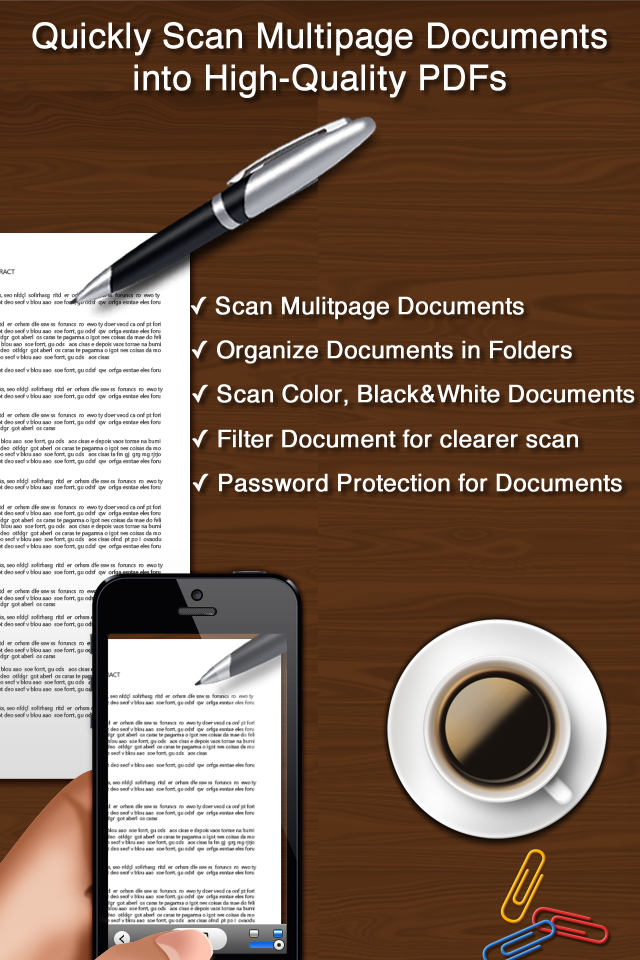 Description:
Description:The only Multipage Documents Scanner App that lets you Fill and Sign Forms then directly Email!!! Super Scanner transforms your iPhone and the new iPad into powerful portable scanners. With Super Scanner Pro you can scan and manage:✓ Documents, books, magazines, ✓ Cheques, agreements, ✓ Tickets, warranties, ✓ Business cards, ✓ Receipts✓ Forms✓ Notes✓ Whiteboards✓ Credential, Certificate✓ And any other type of document. After scanning you can email, upload to Dropbox or just print. You can also use it as a password protected storage to store and manage your important documents. Features: ★ Scan Multipage Forms, Fill and Sign directly in the App.★ Scan multi page documents into one document.★ Adjust Frame before cropping and saving document. ★ Crop and Rotate the document before saving ★ Filter the document, Color, Black & white and Darker Options ★ Print the Document or Sync with Dropbox ★ Camera stabilization ★ Quick capture “Single Page Mode” ★ Automated backup of scans ★ Ability to email the documents ★ Transfer files through iTunes from iPhone/iPad to PC or USB Disk.★ Ability to import from the Photo Library ★ Ability to password protect your documents ★ Ability to change password or deactivate password HOW IT WORKS: 1. Press the plus button to add a document. 2. Choose the category of document 3. Take a photo4. Rotate if necessary then crop the page5. Apply filter if necessary, 6. Tap on save button to close the window.7. Edit name of document by tapping on the pencil iconTips to get the best quality scans: ✯ Keep the document flat and well lit ✯ Use a preset mode when possible (e.g. receipt) ✯ For faint text try maxing out the contrast ✯ Try to use image stabilization if possible ✯ For the 3GS or iPhone 4/4s/5, wait for the autofocus ✯ Hold the device at least 10 inches away from the document to avoid out-of-focus scans. ✯ To avoid a heavy weight page it's very important zero down the Saturation.
What's New
1. Now you can Fill and Sign forms and Send as PDF. When viewing a scanned document, a new Sign button is added on the top right of the screen. Click on Sign button to fill a whole form or sign a document. Consult Help for more details.2. Now you can set the attachment file size on Settings window (Click on gear icon) . If you want a better or higher resolution for your PDFs you can set it from Middle to High. However it's important to know that Low will result to a poorer resolution, scanned documents can even be unreadable and Higher can result to bigger file size.3. CAUTION: This is a major update. To avoid data lost, please back up your scanned documents on your computer from iTunes Files Sharing or on Dropbox. After update if you are trying to save a document and the App is frozen or crashes, please remove the app on your device and download to reinstall again.4. Please contact us by clicking on Email Us if you require a specific updates.
Super Scanner: Scan, Sign Documents and Fill Forms to PDFs