isosceles+ 1.2
Device: iOS Universal
Category: Education
Price: $2.99, Version: 1.1 -> 1.2 (iTunes)
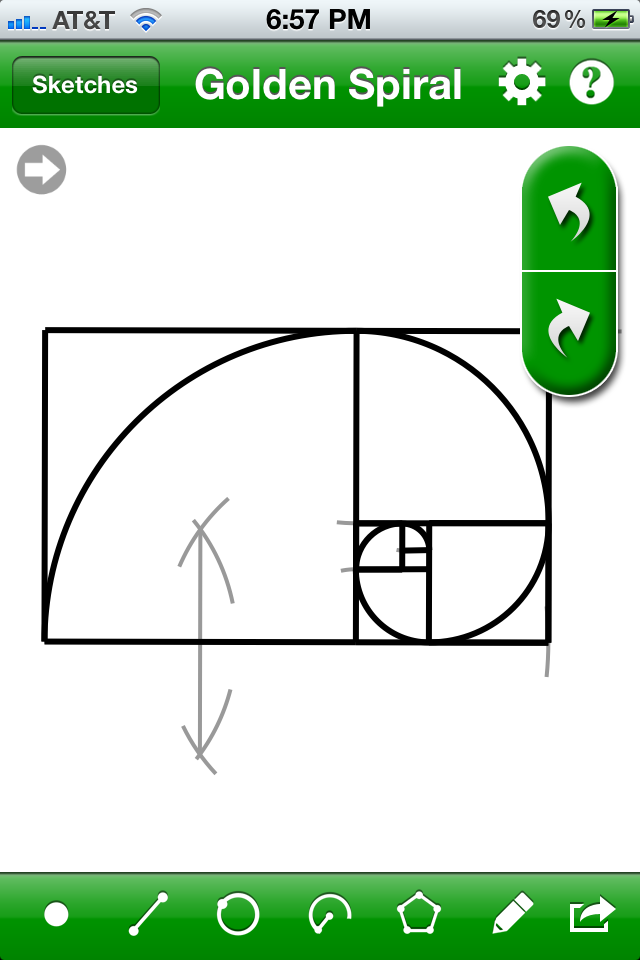 Description:
Description:Taking geometry this year? Isosceles is here to help!Fresh and easy to use, Isosceles is the perfect drawing tool for geometry students and teachers.FEATURES:Simple, versatile drawing tools• Includes tools for creating lines, circles, and polygons.• The compass tool lets you create myriad constructions from angle bisectors to spirals.• Isosceles automatically snaps new additions to nearby objects, keeping your drawing accurate so you can focus on the construction.• Draw perpendicular bisectors, angle bisectors, altitudes, and other constructions that automatically stay snapped together.• Toggle between heavy and light pencils to bring out the important parts of the drawing.• Add text annotations anywhere in the drawing.Measure objects easily• View and edit information about any object, such as the length of a line or the circumference of a circle.• Add marks to show congruency and parallel objects, extend lines, show live measurements, and more.Tools for students and teachers• Isosceles features a handy notes sidebar so students can type notes during class without leaving the app. Teachers could use this feature to jot down notes to introduce while teaching.• Connect your iPhone (4 or later) or iPad to a TV or projector to present class material.• Put together homework assignments quickly by constructing diagrams with Isosceles.Saving and sharing• Isosceles automatically stores your sketches in iCloud so your documents are available across all your devices.• Export to several file formats and destinations, including vector PDFs and AirPrint.• Link your Dropbox account to share your sketches to Dropbox effortlessly!Make the most of Isosceles• Two distinct modes (Classical and Cartesian) that change settings quickly and easily to fit any kind of drawing.• Change the angle measure unit, default font, canvas and snapping settings, and more.• A detailed help section is available within the app.Isosceles was designed and developed by a 14-year-old.
What's New
• Use Stacks to organize your sketches; simply drag one thumbnail onto another to create a stack.• New Isometric geometry system that allows you to create 3-dimensional drawings easily.• Ability to reset the point naming sequence from the settings menu.• Support for the iPhone 5.• Many bug fixes and minor improvements.Be sure to visit the Base 12 Innovations blog, where I post a math problem each day, and explain its solution the next day: bit.ly/base12blog.Thanks for using Isosceles!
isosceles+