Easy Remote Share 1.3.1
Device: iOS iPhone
Category: Utilities
Price: $.99, Version: 1.3.1 (iTunes)
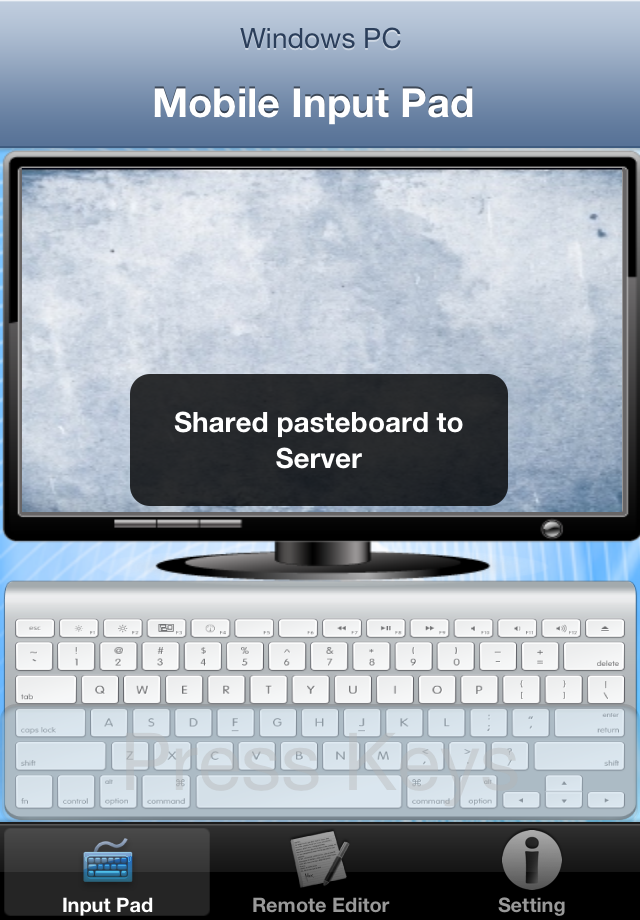 Description:
Description:◆ Do you often worked on Personal Computer(PC) but had to input text inefficient on mobile?◆ Do you be not used to any text input method on PC, and just want to use handwriting input. But you you have not a hand writer pad.◆ Have you experienced a very interesting picture on your PC, and you want sent to your friends via message or send to a iPhone App, so you spent a lot of effort to bring the picture into your iPhone?◆ Do you often wish to send the pictures you see on your iPhone to your friends in IM via PC easily?If you say YES, Download "Easy Remote Share" now!"Easy Remote Share" is a very easy to use iOS App to share information and resources, and it enables you shared keyboard, clipboard(pasteboard) and other hardware and software resources easily between iPhone and PC.The features of the "Easy Remote Share":● Input PadYou can input any text into your PC use your iPhone. The biggest advantage of the feature is to let your PC also have the opportunity to enjoy the convenience of the Hand Writer Input Method on iPhone. It is very appropriate to the peoples not accustomed to the use of the any keyboard input method, especially the elderly. The feature can make your iPhone become a super Hand Writer Pad.● Remote EditorThe feature can let you edit text messages in iPhone through the keyboard of Personal Computer. When you need to input long words on your iPhone, and you do not like those less flexible input method on the phone, then try the feature.To use convenience of computer input, you can input text for the mobile quickly!● Pasteboard sharingThis feature can let you share the contents of the pateboard(or clipboard) between PC and iPhone bidirectionally: Text or images be "copied" into pasteboard of iPhone can be "pasted" out on your PC; Likewise, Text or images be "copies" into clipboard of PC can be "pasted" out on your iPhone. Isn't it amazing?"Easy Remote Share" Pasteboard Sharing feature is equivalent to establish a special kind of information transmission channel for your iPhone and your PC.So, on the iPhone where can image copied to clipboard? 1) In the "Photos" App, long press a picture, and then will pop up a menu, click "copy" item;2) In the "Messages" App, long press a image in SMS, and then will popup a menu, click "copy" item;3) In the "Contacts" App, long press the head image of a contact, and then will popup a menu, click "copy" item;4) In addition to the iPhone native Apps, many third party Apps (such as Evernote, etc.) can copy images you see to the pasteboard.After install and use "Easy Remote Share", the images copies to pasteboard of your iPhone through above methods, can be paste to your PC magically.Note: 1) To use Easy Remote Share, you need download Easy Remote Share for PC side version (download url: http://www.flystarsoft.com/easy-remote-share.html) and install it also. And then you can share resource between your iPhone and PC. (PC side version only supports Windows now, and the Mac OS X version will release soon.)2) At present, Easy Remote Share do not support run in the background, so when you share pasteboard between iPhone & PC, you must launch Easy Remote Share into the foreground at least once.
Easy Remote Share